The team has added some new features this summer that we hope will help users experience more intentional reflection using GoldMind with as much flexibility as possible! These improvements have been focused around the most frequent user feedback we’ve received:
- Making it easier to find new exercises to try.
- Allowing users to do unguided writing on scheduled topics.
- Getting reminders to write.
- A way to see all of your entries chronologically.
Continue reading below to learn about these new updates!

Making It Easier To Try New Exercises
Are you getting tired of the exercises you’ve tagged for a certain topic but don’t want to explore the Exercise Library for more? Now when you’re choosing which exercise to do for a Topic you’ve scheduled, you can see other suggestions from the Exercise Library!
Simply click ‘Begin’ on the Home screen or select one of your scheduled Topics for the day, and then look below your normal exercises options for ‘Exercise Recommendations’.
Unguided Writing
Although GoldMind has many exercises designed to help guide you to deep introspection, sometimes you just want to ‘free write’ about a person, a feeling, or any topic that you’ve scheduled. To help, we’ve added a “Write On Your Own” option that simply gives you a bank page where you can reflect on your chosen Topic. This feature is particularly helpful for Topics that we don’t have Exercises for that you want to schedule and write about regularly.
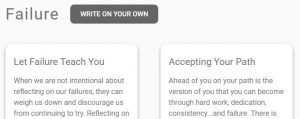
Remembering To Reflect
You can now choose a time to write every day and get an update (via email) for your calendar app (Google Calendar, iCal, Outlook) with reminders for days you have a topic or exercise scheduled to write about! You can also choose to get emails reminding you to write each day if you prefer that method.

Choose whatever way works best for you! If you choose to get intentional about making the journaling habit stick, you are choosing to stick to the path towards a more powerful you.
In order to set up your reminders, simply click on the blue link next to “Next Writing Session” in the top right corner of your home screen.
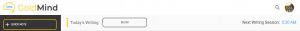
You will be able to get notifications more naturally via the mobile app when it comes out later this year, but for now we wanted to give you a way to receive reminders.
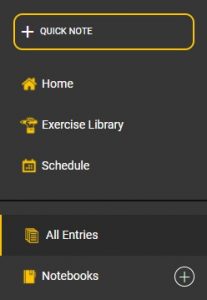
A New Way To View Your Notes
GoldMind began with the vision helping you find all of your entries, reflections, and thoughts that relate to another in one place. However we’ve heard from users (and it makes plenty of sense) that it is equally important to be able to see all entries chronologically. So we built added the ability to do that into the main left-hand menu. Just click ‘All Entries’ to view all entries in the order they were written.
We hope you enjoy these new updates! Please don’t hesitate to tell us what you think and what you’d like to see in the future!
– The GoldMind Team


